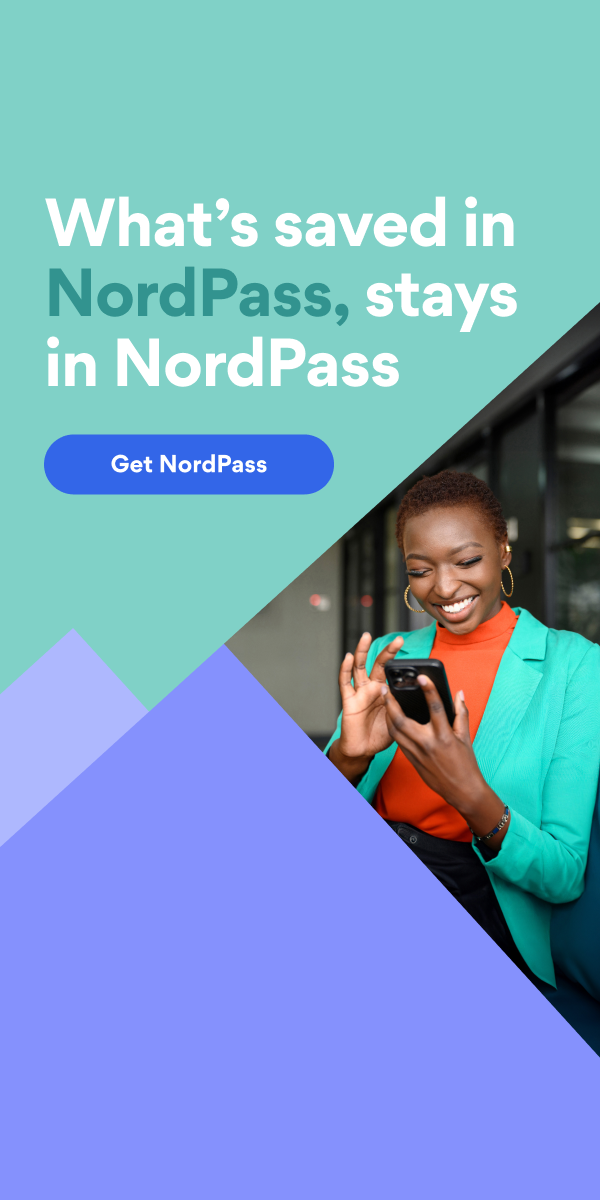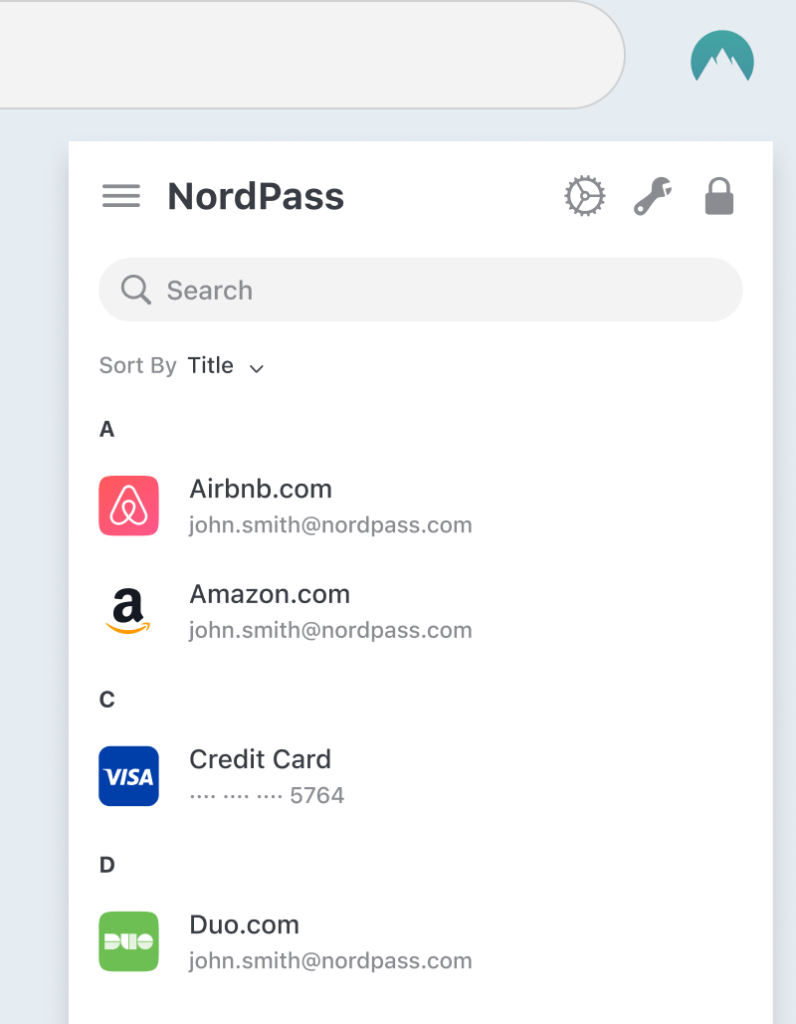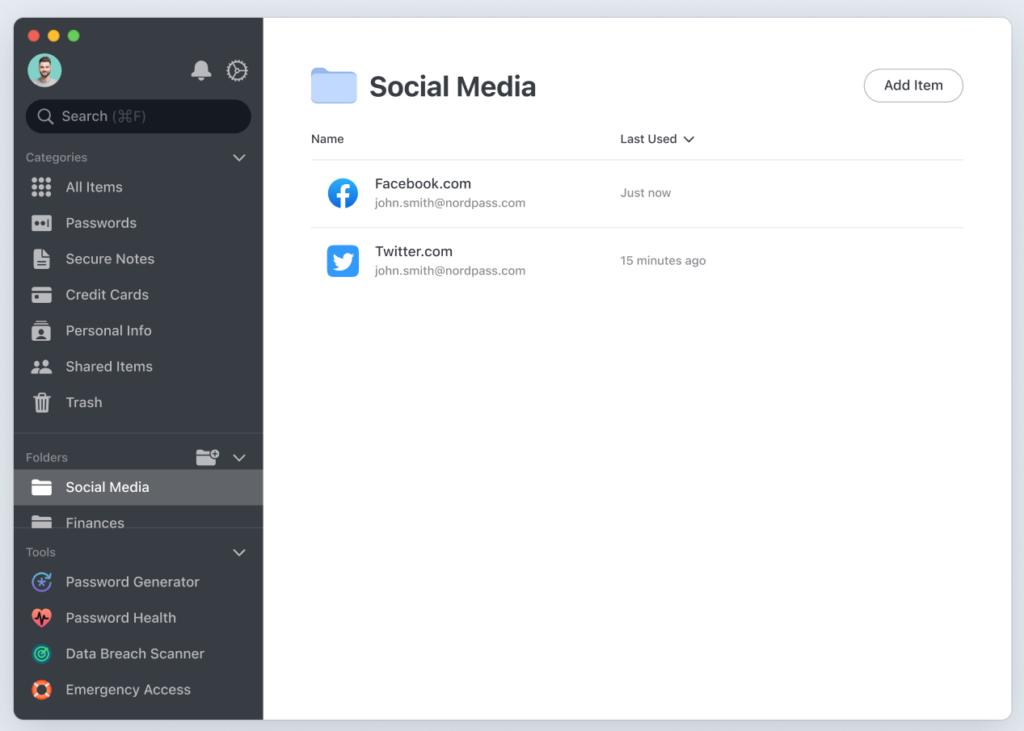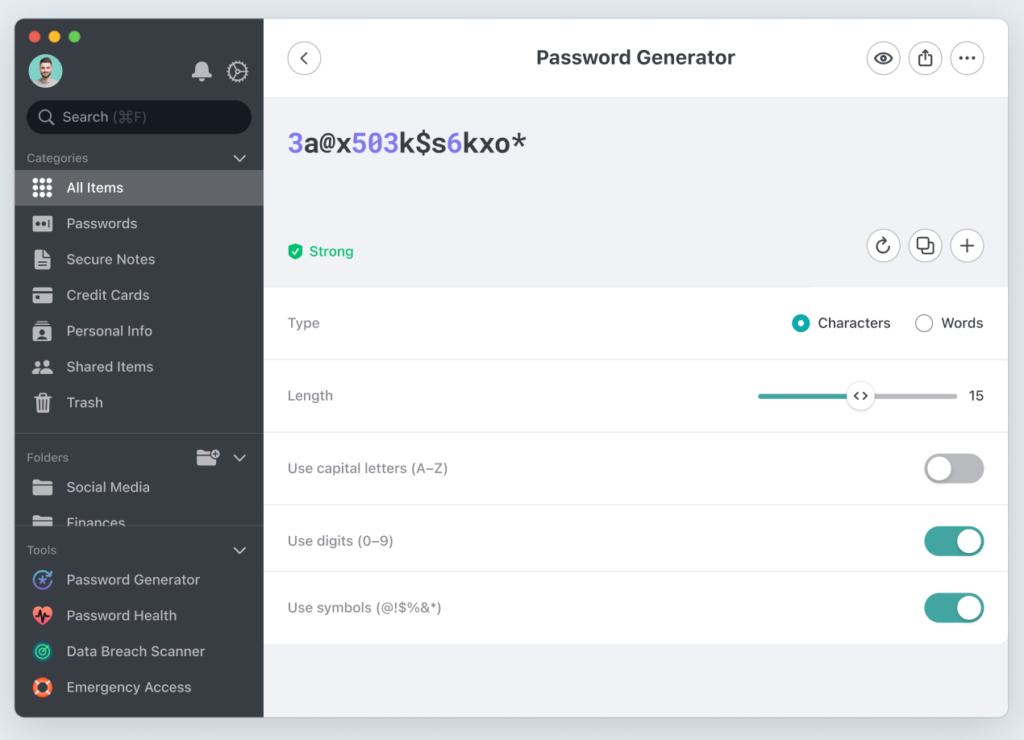Did you know there are 4.5% of people in the US that do not keep their money in banks? That means that 95.5% of people trust banks to hold all their cash and savings. It is an odd concept to think that every time you earn money, you immediately give it to a large institution and trust them not to spend any of it, yet this is exactly how it works.
In a strange parallel, most people don’t trust anyone to store their passwords, which could be argued to have more value than cash. Passwords provide access to your most personal data, from your shopping history to access to your bank accounts.
Read on to see the best way to justify throwing away the sticky note on the bottom corner of your monitor that has your password written on it.

What is a Password Manager? (Simplified)
A Password Manager is an online security tool that can save the passwords you use while browsing online. It doesn’t save all your passwords, only those you choose to store. If you think about a password as being a basic key to a lock, a Password Manager provides you an improved, one-of-a-kind key that only you have access to and still works with the same lock.
Beyond just being a filing cabinet for passwords, Password Managers commonly include other features such as:
- Generating stronger passwords
- Constant monitoring of password breaches
- Easy user organization of passwords
The simple structure is: You create an account with a Password Manager and come up with a Master Password that only you know. Anytime you want to use one of your stored passwords to enter a site or account, you provide your Master Password to the Password Manager and it will auto-fill your site-specific password for you.
A Short Analogy: The Bank Vault
Banks are a standard institution in everyday life. They store your money, and you trust them to do so. At some point, we stopped questioning this relationship. A Password Manager is not all that different from the security a bank offers for your cash. Instead of cash, it stores a more valuable asset: Your Personal Data.
A Password Manager is like a vault in a bank. You open an account and are assigned a vault that holds the valuables (passwords) you choose to store. You are given the only key to the vault (Master Password). Not even the vault keeper (Password Manager) has a copy of the key. Whenever you need to use a password, you provide your one key and you are provided access to your passwords.
In terms of security, you can rest assured that they are on 24/7 alert from theft and robbery. They regularly do background checks on their security staff, audit their security systems, and keep the vault hidden and away from the public eye.

Why Do I Need A Password Manager?
Most people use 1-2 passwords across all the websites and online services they log into. It’s like having 1-2 keys to every lock you ever use. Some people also store all their passwords in a single place. THIS IS UNSAFE. To improve your Online Security, you need a Password Manager. It securely stores your passwords with the highest security.
If you store your passwords in a text document on your desktop, a saved email, or any other unprotected, convenient location, it is susceptible to theft. Someone could use modern tactics such as phishing emails, malware, or man-in-the-middle attacks over public Wifi and get your file with all your passwords (Read our article about protecting yourself over Public Wifi HERE). A Password Manager provides state-of-the-art protection against online threats.
Password Managers commonly include other features such as:
- Generating stronger passwords
- Constant monitoring of password breaches
- Easy user organization of passwords
The simple structure is: You create an account with a Password Manager and create a Master Password that only you know. Anytime you want to use one of your stored passwords, you provide your Master Password to your Password Manager at the start of your browser session and it will automatically fill in your passwords to the sites you use.
Getting Started With A Password Manager
As with any critical tool, there are many options and brands you can choose from. After you conduct your research, you’ll find that they all operate the same, but it is important to go with one that provides the best peace-of-mind.
We suggest NordPass, as it is an easy-to-use tool with an impressive record. Unlike many other Password Managers out there, NordPass has the distinct ability to declare that it has not had any type of security breach.
If this is your first Password Manager, we suggest to start as follows:
1. Learn how to store your passwords
With the Password Manager of your choice, save your login information for 2-3 websites that you regularly log into that are not a “critical” service. Think online stores like Walmart and Best Buy.
2. Log into your Password Manager account to review and organize your passwords.
Start organizing your passwords by category, such as: Shopping, Banks, Social Media, etc.
3. Learn how to generate suggested passwords and store them
Most password managers will suggest passwords that are more secure and can be formatted with specific parameters including: Lengh, Numbers, Capital Letters, and Symbols
Addressing Common Concerns
When banks first came out, people likely didn’t trust someone else to store their money. If you feel the same about having a single account with all your passwords, we seek to dispel some common concerns:
Won’t the Password Manager Service Provider be able to use my passwords?
Besides the legal consequences of using someone else’s private information without their consent, many Password Manager services actually don’t have access to client passwords. The passwords that users create on their device and stored in their account are encrypted or hidden before they are sent to the service provider’s servers and can only be viewed with the Master Password the user created.
What if I forget my Master Password?
Password Managers provide alternative methods to retrieve your Master Password or unlock your account. This can come in the form of a security phrase that you are asked to save when you first create an account, or verifying your identity before unlocking your account. Don’t worry, you won’t be locked out of your passwords.
I don’t know anything about the Password Manager company. How can I trust them?
We encourage you to do your research, but all companies that provide this type of service regularly go through security audits and stay on top of their security measures to protect themselves against everchanging cybersecurity threats.
(If you want a Password Manager that is widely trusted and secure, check out our suggestion here)
Why am I paying for this when I can just save my passwords manually?
The main benefits of a Password Manager are security and convenience. Ideally, the best way to secure your online accounts is to create a unique, complicated password for each account you have. A step further would be to store these multiple passwords behind security measures such as Encryption and Two Factor Authorization. A Password Manager provides both of these in a simple-to-use online tool.